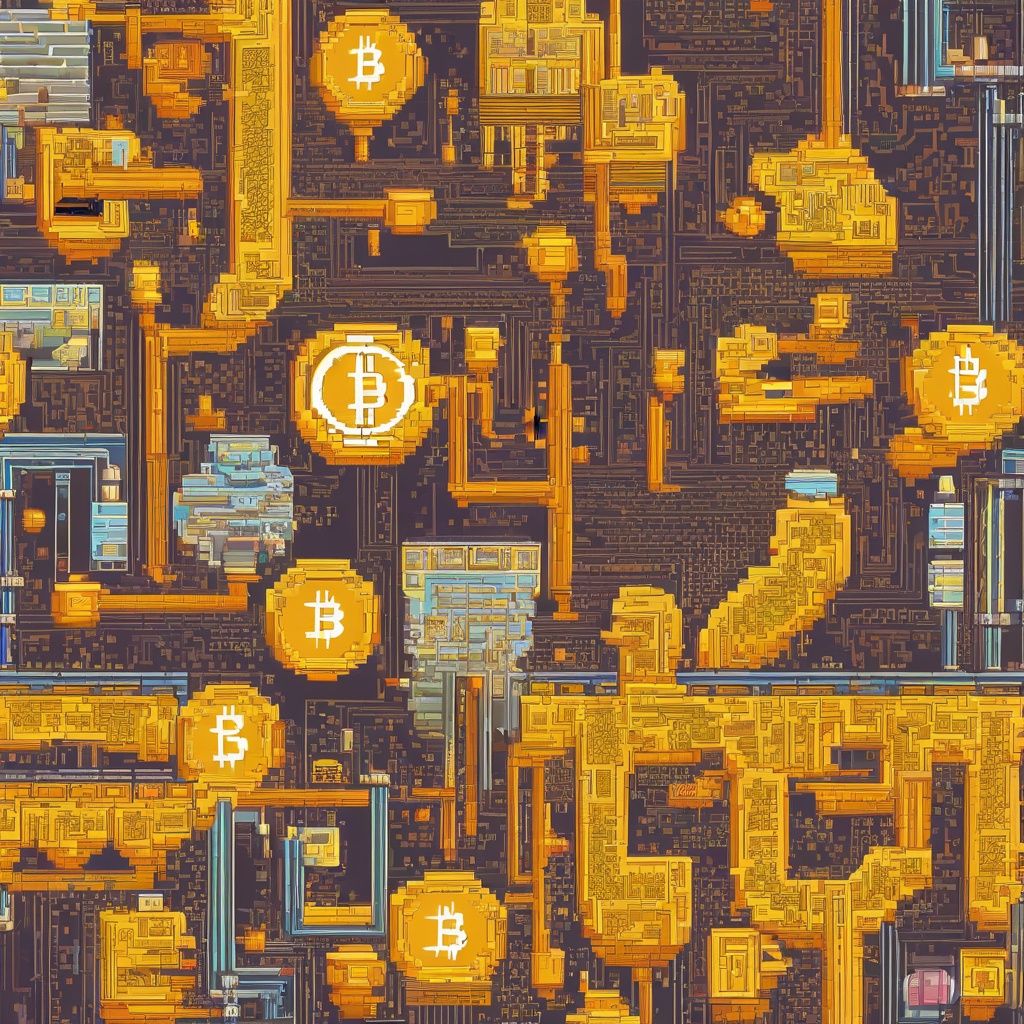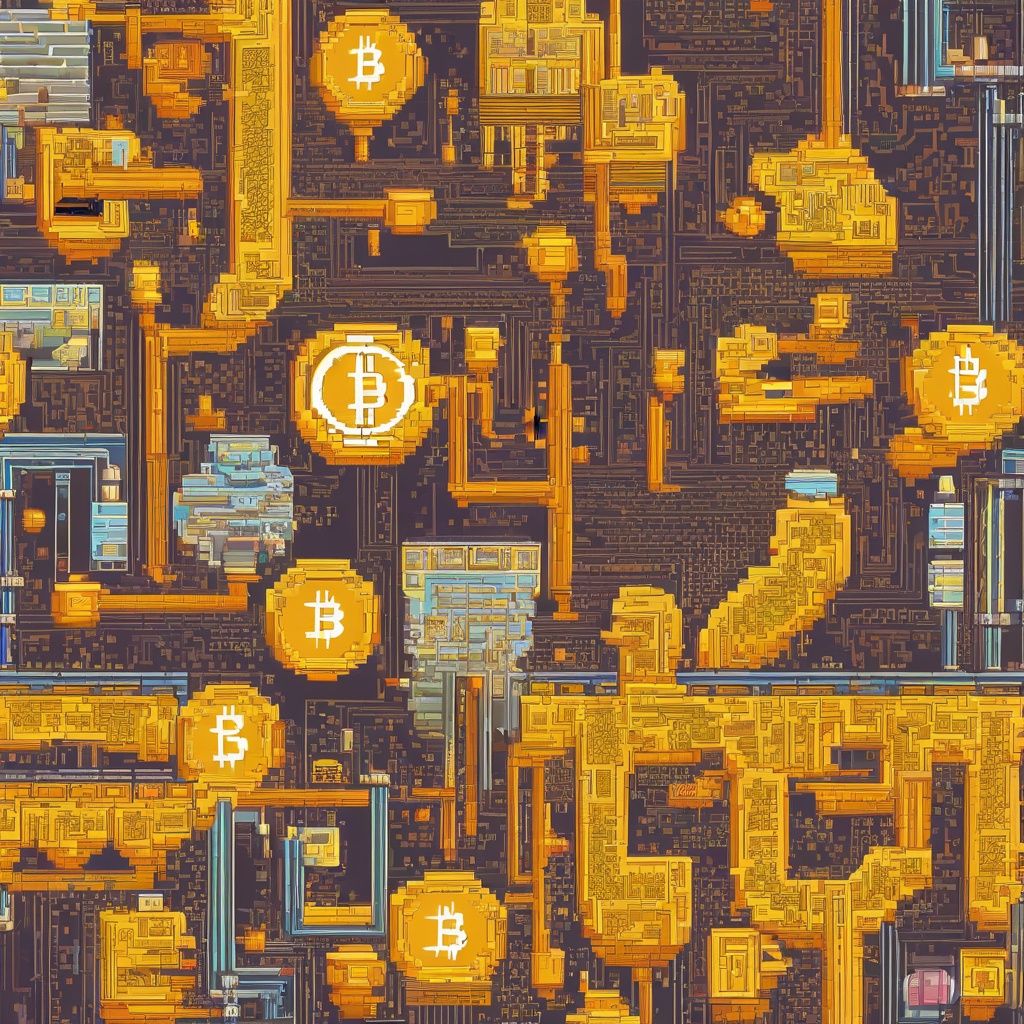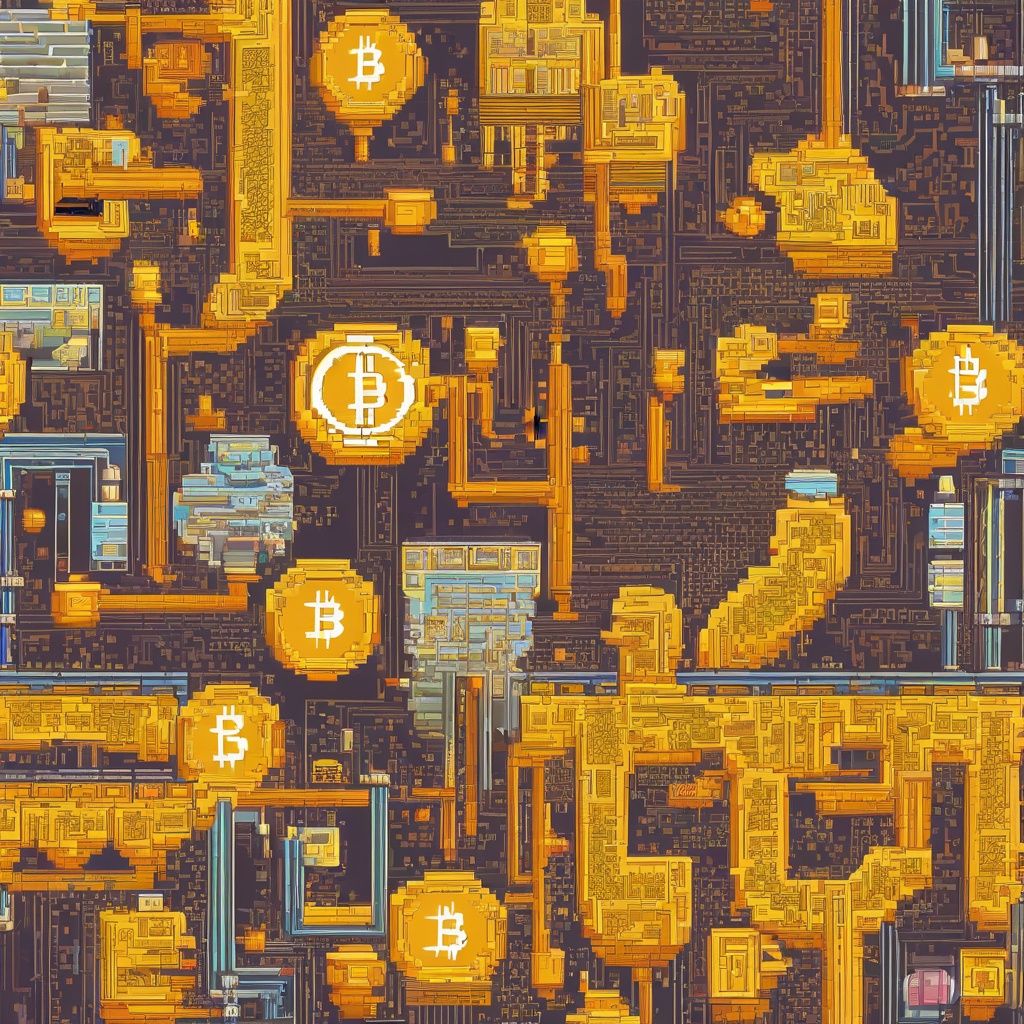If you're wondering how to transfer coins to your Ledger wallet, let me walk you through the process. First, ensure that you have a Ledger device that's fully set up and ready to go. Next, connect your Ledger to your computer or mobile device using the USB cable provided. Open the Ledger Live app on your device and select the coin you wish to transfer. Find the "Receive" tab and make a note of your wallet address. Then, head over to the exchange or wallet where your coins are currently stored and initiate a transfer. During the transfer process, enter the wallet address you copied from Ledger Live. Finally, confirm the transaction on your Ledger device by pressing the buttons. It's important to always double-check the wallet address to avoid sending your coins to the wrong destination. That's it! Once the transaction is complete, your coins will be safely stored in your Ledger wallet.