How do I claim tokens in MetaMask?
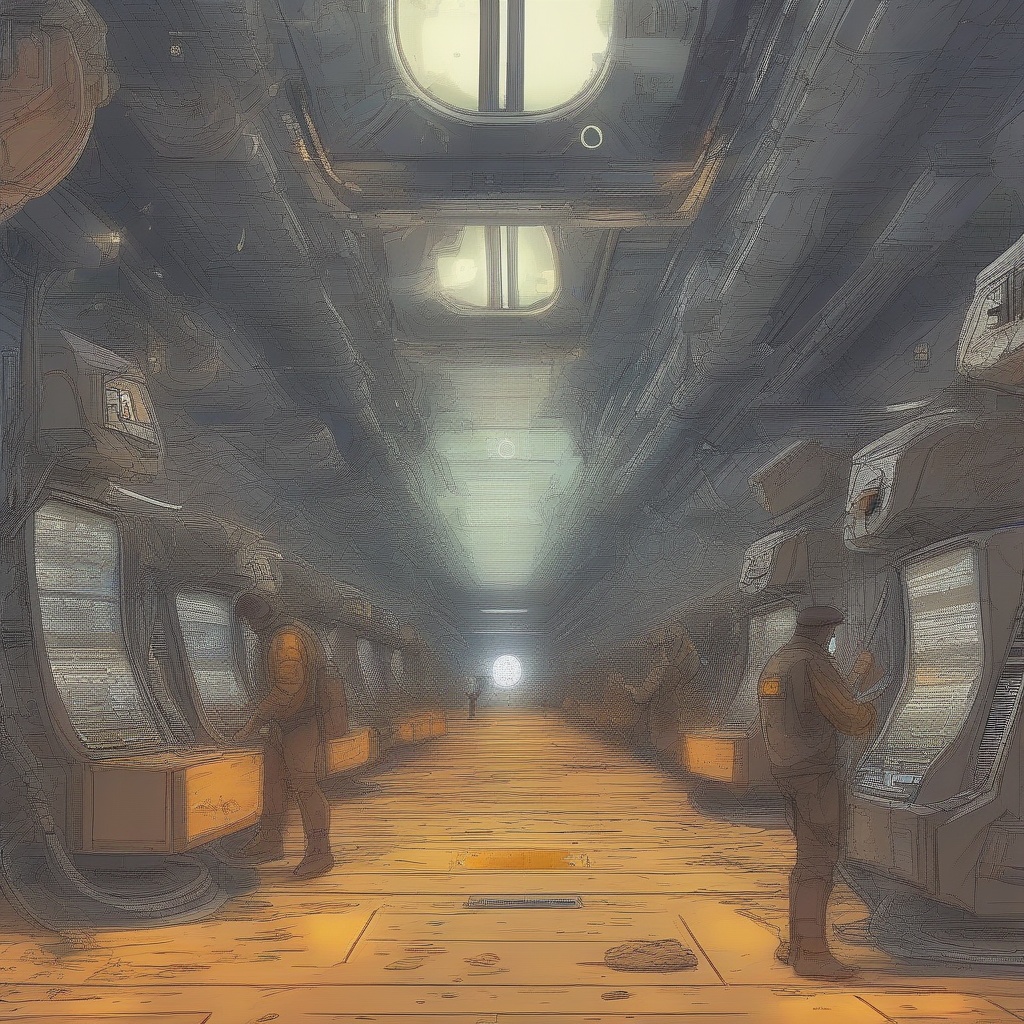
5 answers
Was this helpful?
Was this helpful?
Was this helpful?
Was this helpful?
Was this helpful?
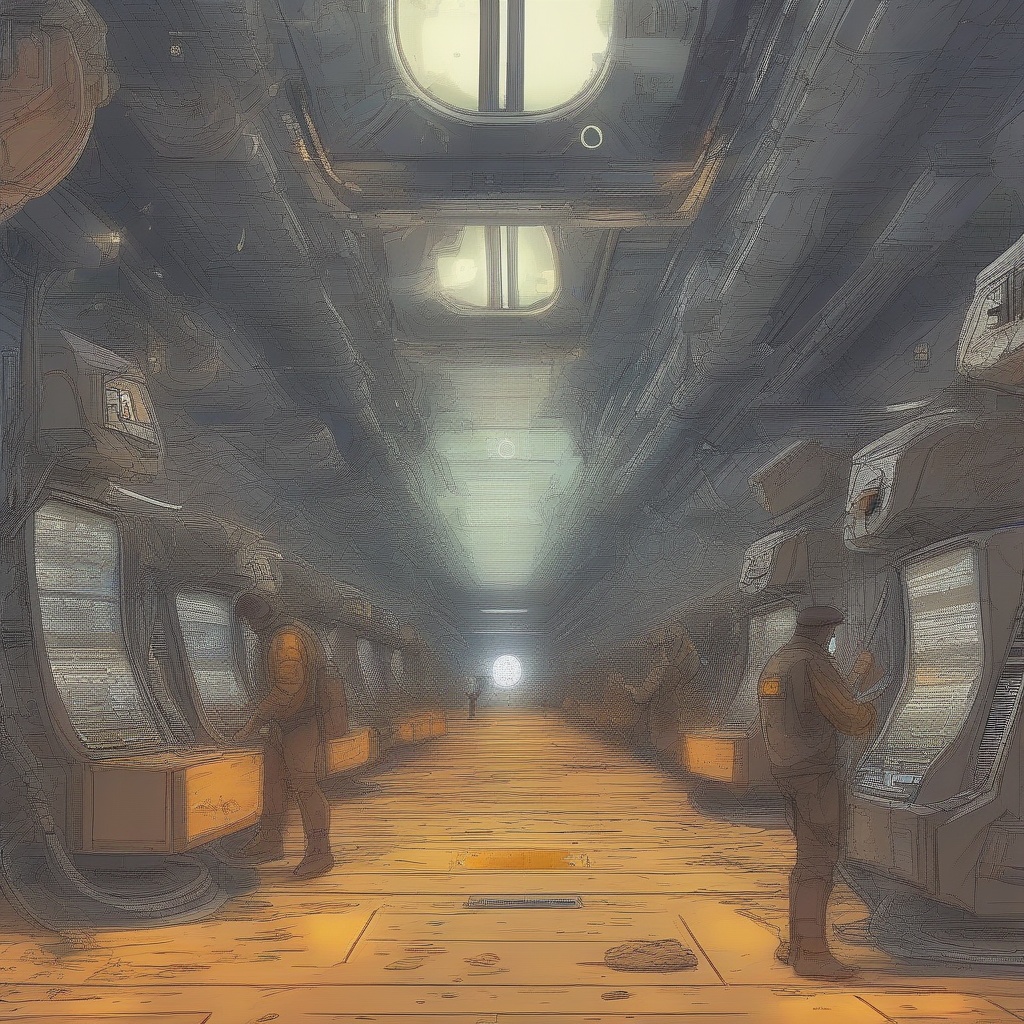
Was this helpful?
Was this helpful?
Was this helpful?
Was this helpful?
Was this helpful?