Recommended
How to Find Wallet Address on Binance? Guide For Dummies
A Binance wallet address is a special combination of alphanumeric characters that is used to transfer and receive cryptocurrency between various Binance Smart Chain accounts.

Do you want to receive cryptocurrency from someone on Binance? If yes, you need to find the Binance wallet address of the cryptocurrency you want to receive. For example, if you want to receive Bitcoin, you need to send your Bitcoin address to the other party. If you send a wallet address other than Bitcoin, your deposit may be lost. Therefore, before you receive someone’s cryptocurrency, you can suggest that he or she makes a test deposit first. In this guide, you will take a closer look at how to find your wallet address on Binance and everything you should know about it.
Trade on BTCC with 10 FREE USDT.
Sign up today to redeem your bonus.
What is Crypto Wallet Address?
The sequence of alphanumeric characters used to receive and transmit cryptocurrency to and from Binance is known as your Binance wallet address, which is also called your withdrawal address. Each and every one of your Binance wallet addresses is as distinct as your mailing address. However, you might be wondering what the heck the Binance wallet address is.
To properly transmit digital assets from another platform to your Binance wallet, you’ll need to know your wallet address. Always keep in mind that your wallet address is unique for each cryptocurrency.
Finding your Binance Bitcoin wallet address is necessary for sending Bitcoin to Binance. Make sure you have the right address before you send anything because these transactions cannot be canceled or refunded.
| Download App for Android | Download App for iOS |
How to Find Binance Wallet Address?
Finding your cryptocurrency wallet address on Binance is simple, but it can be confusing at the beginning. Therefore, we put this beginner’s guide together to help you find your Binance wallet address. In addition, we also provide you with some tips.
1: Log in to Binance and Navigate to “Fiat and Spot”
After logging in to Binance, select “Wallet” from the top menu button, and then select “Fiat and Spot (Deposits & Withdraw)” from the drop-down menu.
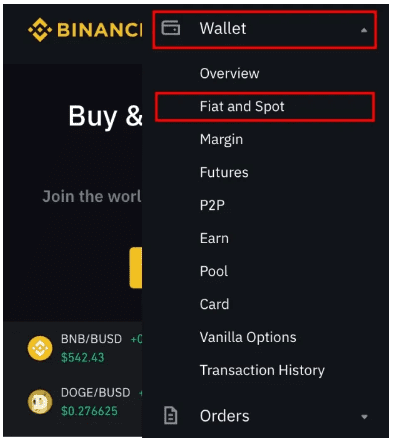
2: Search your Cryptocurrency
From your Fiat and Spot” wallet, use the search bar below your balance to search for the cryptocurrency you want to receive. The cryptocurrency you search for will appear under “Crypto Balances”. Then select “Deposit” on its right.
If you use the Binance mobile app, click on three dots and select “deposit”.

3: Select a Network
On the “Deposit Crypto” screen, you will see that your cryptocurrency is selected from the drop-down menu, and there will be a “network” drop-down menu. Some cryptocurrencies can be transferred across multiple networks or blockchains. If this is the case, you will get the selection from the drop-down menu. To select the correct network, you must check the network where you want to send the token. If you choose the wrong network, you may lose your cryptocurrency.
4: Copy your Binance Wallet Address
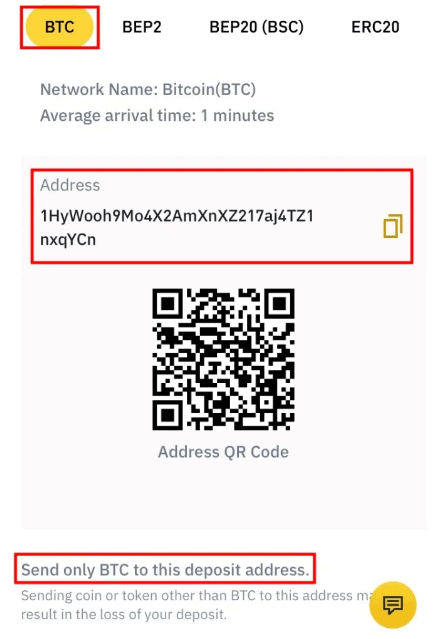
Once you have selected your network, you will see your Binance wallet address. This is the address for the specific cryptocurrency and network you selected. Click the “copy” icon on the right side of the address to copy the address.
Alternatively, you can use your mobile device to scan the QR code (including your address). As you can see, finding your Binance wallet address is very simple. The most important thing is not to worry and make sure you choose the right wallet for the token you want to send or receive. We recommend sending the cross test amount first, especially when the network cost is low.
We also recommend copying and pasting the cryptocurrency wallet address or using QR. Once you have pasted the address, please carefully check the first three letters and the last three letters to ensure that the address is complete and correct.
How do I Check Wallet Address on Binance?
- Log in to Binance
- Click “Fiat and Spot”
- Select the cryptocurrency you want to receive
- Select “deposit”
- Select “Network”
- Click “Copy” icon or scan QR code
| Download App for Android | Download App for iOS |
How to Find my Bitcoin Wallet Addresss on Binance?
If you want to find your Bitcoin address on Binance, you can follow the steps below.
- Log in to Binance Exchange
- Choose “Wallet” and “Fiat & Spot (Deposit and Withdraw)”
- From the Search Bar, enter “Bitcoin“
- Choose “Deposit” to the right of Bitcoin
- Select the “Network” you are sending your crypto on
- Click on the “Copy” icon or Scan the QR code beside the Bitcoin Address.
How to Find my BNB Wallet Addresss on Binance?
Here’s what you need to do on Binance to find your BNB address:
- Sign in with your Binance credentials.
- Click “Wallet” in the upper-level menu bar.
- Pick “Fiat and Spot.”
- Investigate BNB.
- Next to BNB, click “Deposit.”
- To replicate your BNB wallet’s address, click the duplicate icon in the “Address” column.
| Download App for Android | Download App for iOS |
Why Can’t I See My Binance Wallet Address?
There can be a few explanations if you visit your Binance wallet and see that the deposit address is missing. It could be because Binance hasn’t approved your account just yet. If that’s the case, please allow them a short window of time to resolve the issue.
Something may also be amiss with your account. Some have speculated that Binance is investing in fraudulent or otherwise bad projects. If you have faith in the legitimacy of your Binance account, you can contact their customer service team at any time.
It is also possible that the site is upgrading its system. Wallet addresses might disappear and user accounts could be affected when this occurs. Waiting for the update to finish is all that’s required in this case.
How to Deposit Crypto from Binance to BTCC
Step 1 After successfully entering into your BTCC account, navigate to the Assets section and click the “Deposit” button.


Step 2 Next, select your preferred deposit currency. Tether (USDT), specifically the ERC-20 form, will be used for the purposes of this guide. Remember that using the same blockchain network on the deposit and withdrawal platforms is critical. Changing blockchain networks can result in a permanent loss of funds.

Step 3 To save the blockchain address to the clipboard, click the “Copy Address” button. If you’ve chosen a cryptocurrency that requires additional information to aid a transfer, such as XRP and its destination tag, make a note of it.

Step 4 Sign in to your Binance US account and withdraw the digital asset you want to transfer to the BTCC cryptocurrency exchange.
Step 5 After signing into your Binance US account, go to the user drop-down box in the top right corner of the webpage and select “Dashboard.”
Step 6 You can search through the entire list of supported digital assets on Binance US by clicking on the arrow (highlighted in red in the image below). We will be looking for USDT for the purposes of this guide.
Step 7 Once you’ve discovered the crypto asset you want to deposit to BTCC, click on it. You will be transported to the coin’s dashboard.
Step 8 Click “Withdraw” to begin the withdrawal process.
Step 9 Enter the amount of cryptocurrency you want to send and the accompanying blockchain address (in our case, the USDT deposit address copied from our BTCC account). After filling out the remaining transaction parameters, click “Preview Withdrawal” to proceed. When you are ready, confirm your transaction.
Step 10 Return to the Assets menu in the BTCC app and select the USDT option to obtain full information about recent transactions. Keep in mind that transaction speeds can vary based on network congestion, so you may have to wait a few minutes before cash are transferred into your BTCC account. 2022.
Step 1 After successfully entering into your BTCC account, navigate to the Assets section and click the “Deposit” button.


Step 2 Next, select your preferred deposit currency. Tether (USDT), specifically the ERC-20 form, will be used for the purposes of this guide. Remember that using the same blockchain network on the deposit and withdrawal platforms is critical. Changing blockchain networks can result in a permanent loss of funds.

Step 3 To save the blockchain address to the clipboard, click the “Copy Address” button. If you’ve chosen a cryptocurrency that requires additional information to aid a transfer, such as XRP and its destination tag, make a note of it.

Step 4 Sign in to your Binance US account and withdraw the digital asset you want to transfer to the BTCC cryptocurrency exchange.
Step 5 After signing into your Binance US account, go to the user drop-down box in the top right corner of the webpage and select “Dashboard.”
Step 6 You can search through the entire list of supported digital assets on Binance US by clicking on the arrow (highlighted in red in the image below). We will be looking for USDT for the purposes of this guide.
Step 7 Once you’ve discovered the crypto asset you want to deposit to BTCC, click on it. You will be transported to the coin’s dashboard.
Step 8 Click “Withdraw” to begin the withdrawal process.
Step 9 Enter the amount of cryptocurrency you want to send and the accompanying blockchain address (in our case, the USDT deposit address copied from our BTCC account). After filling out the remaining transaction parameters, click “Preview Withdrawal” to proceed. When you are ready, confirm your transaction.
Step 10 Return to the Assets menu in the BTCC app and select the USDT option to obtain full information about recent transactions. Keep in mind that transaction speeds can vary based on network congestion, so you may have to wait a few minutes before cash are transferred into your BTCC account. 2022.
| Download App for Android | Download App for iOS |
Conclusion
If you deposit (or receive) cryptocurrency into your Binance account, you must find the address of the specific cryptocurrency you are sending.
If the address is entered incorrectly, your deposit will fail and you will face the risk of losing funds. When sending your funds, you must check the network where you send cryptocurrencies to see if you need to include relevant memoranda or references.
We also recommend that you carefully check the wallet address before sending funds to the wallet. In addition, before sending all cryptocurrencies, try to send a test transaction to ensure that the transaction completes successfully.
Where to Trade Crypto Futures?
You can trade crypto futures on BTCC Now. Over 300 USDT-margined perpetual trading pairs are available for users to trade, including many popular altcoins and meme-coins.
You can deposit and receive up to 10,055 USDT now when you sign up and verify your account on BTCC Every new user gets a 10 USDT coupon after completing their registration. You will also get an additional 20 USDT coupon on completing your KYC verification.
| Download App for Android | Download App for iOS |
About BTCC
BTCC is a leading cryptocurrency trading platform that is distinguished by its ability to balance the simplicity of use with advanced features. It provides a comprehensive educational program through the BTCC Academy, 24/7 customer support, and robust security to both novices and experts. BTCC is a top choice for digital asset investors due to its emphasis on user contentment, which fosters a secure and informed trading environment across a variety of cryptocurrencies.
BTCC is one of the few exchanges in the market that offers high-leverage options for investors and concentrates extensively on futures trading. Users have access to more than 300 USDT-margined perpetual trading pairs, which encompass numerous prominent altcoins and meme-coins. Additionally, the platform has recently implemented spot trading to facilitate novice users who may not be acquainted with futures trading.
- Established Reputation: BTCC is one of the oldest and most well-known cryptocurrency exchanges, having been operational since 2011. Its history in the market enhances its credibility and trustworthiness.
- A Diverse Selection of Cryptocurrencies: BTCC allows customers to access and exchange a wide range of digital assets.
- Margin and Futures Trading: BTCC provides margin and futures trading options, allowing customers to expand their trading holdings and potentially increase their profits.
- Proficient Trading Instruments: such as real-time market data, trading charts, and technical analysis indicators. These tools can help users make informed trading decisions.
- Security Measures: BTCC values security and uses a variety of safeguards to secure customer payments and information. This includes two-factor authentication (2FA) and cold storage of cryptocurrency assets.
BTCC Guide:
- How to Trade Crypto Futures Contracts on BTCC
- BTCC Guide-How to Deposit Crypto on BTCC?
- What is Crypto Futures Trading – Beginner’s Guide
- What is Leverage in Cryptocurrency? How Can I Trade at 100X Leverage?
- BTCC Review 2024: Best Crypto Futures Exchange
Crypto Buying Guides:
- How To Buy Bitcoin (BTC)
- How To Buy Picoin
- How To Buy Ethereum (ETH)
- How To Buy Dogecoin (DOGE)
- How To Buy Pepe Coin (PEPE)
- How To Buy Ripple (XRP)
Crypto Prediction:
- Ethereum (ETH) Price Prediction 2024, 2025, 2030 — Will ETH Reach $10,000?
- Ethereum Price Prediction 2024, 2025, 2030: How High Can ETH Go in 2024?
- Bitcoin (BTC) Price Prediction 2024, 2025, 2030 — Is BTC a Good Investment?
- Ripple (XRP) Price Prediction 2024, 2025, 2030 — Will XRP Reach $1 After SEC Lawsuit?
- Pi Coin Price Prediction 2024,2025,2030 — Is Pi Coin a Good Buy?
- Pepe (PEPE) Price Prediction 2024, 2025, 2030 – Will PEPE Reach $1

Register now to begin your crypto journey
Download the BTCC app via App Store or Google Play
Follow us
Scan to download
- Terms & Agreement
Quick Links
Risk warning: Digital asset trading is an emerging industry with bright prospects, but it also comes with huge risks as it is a new market. The risk is especially high in leveraged trading since leverage magnifies profits and amplifies risks at the same time. Please make sure you have a thorough understanding of the industry, the leveraged trading models, and the rules of trading before opening a position. Additionally, we strongly recommend that you identify your risk tolerance and only accept the risks you are willing to take. All trading involves risks, so you must be cautious when entering the market.
The world’s longest-running cryptocurrency exchange since 2011 © 2011-2025 BTCC.com. All rights reserved



Comments
Leave a comment
Your email address will not be published. Required fields are marked with an asterisk (*).
Comment*
Name*
Email address*