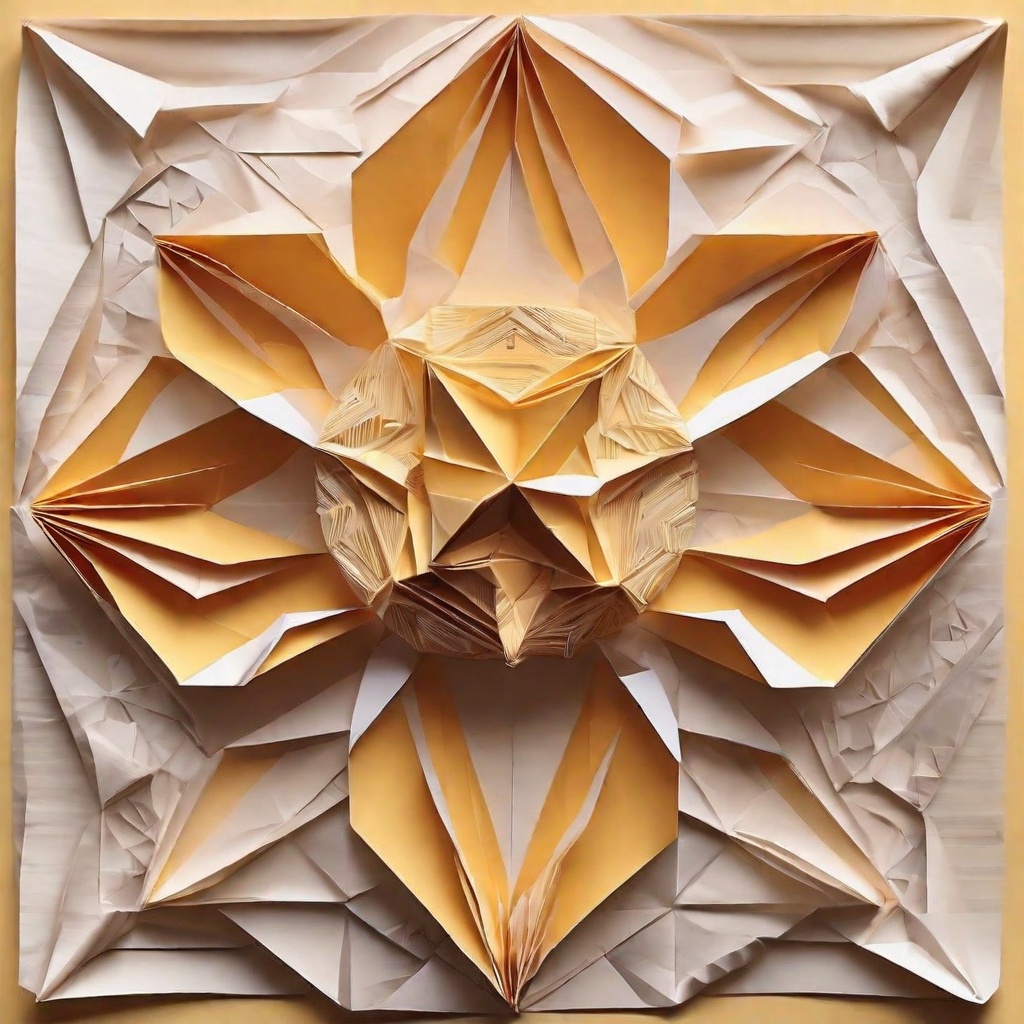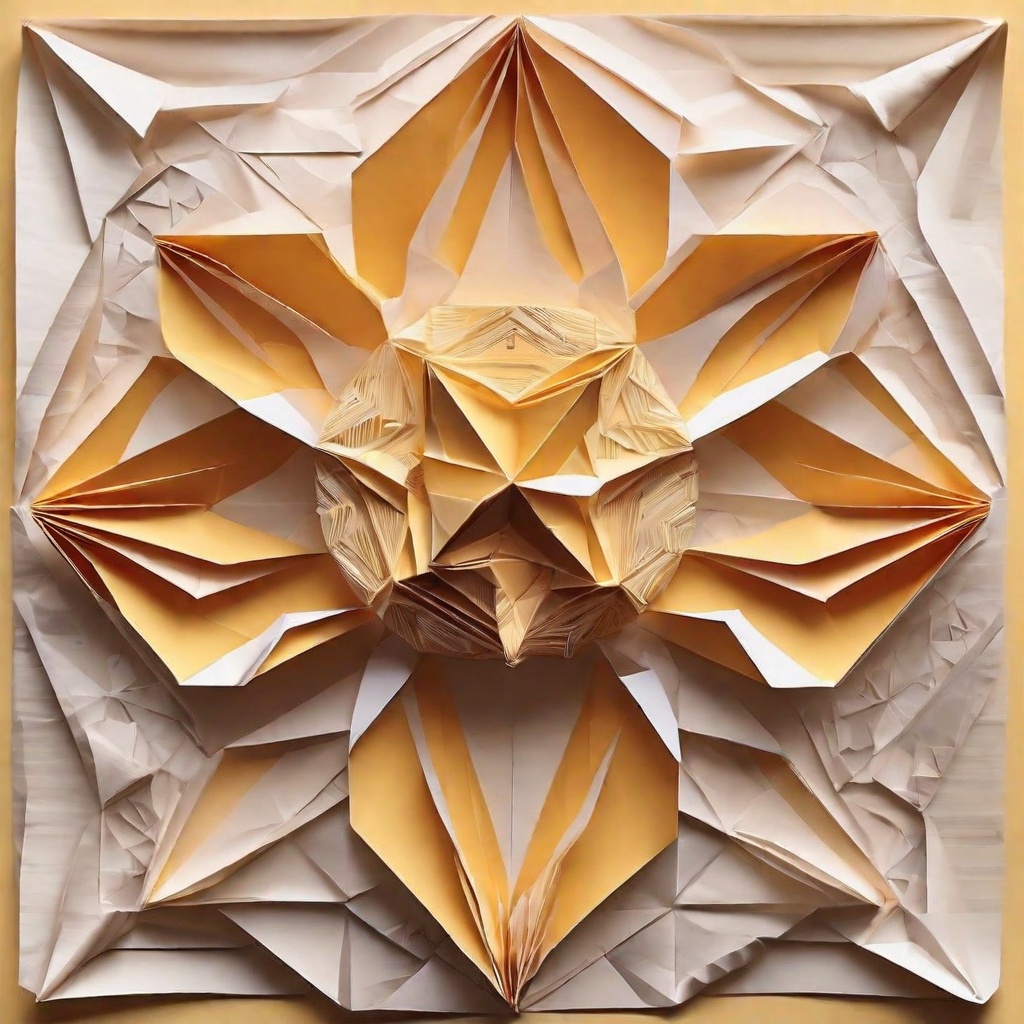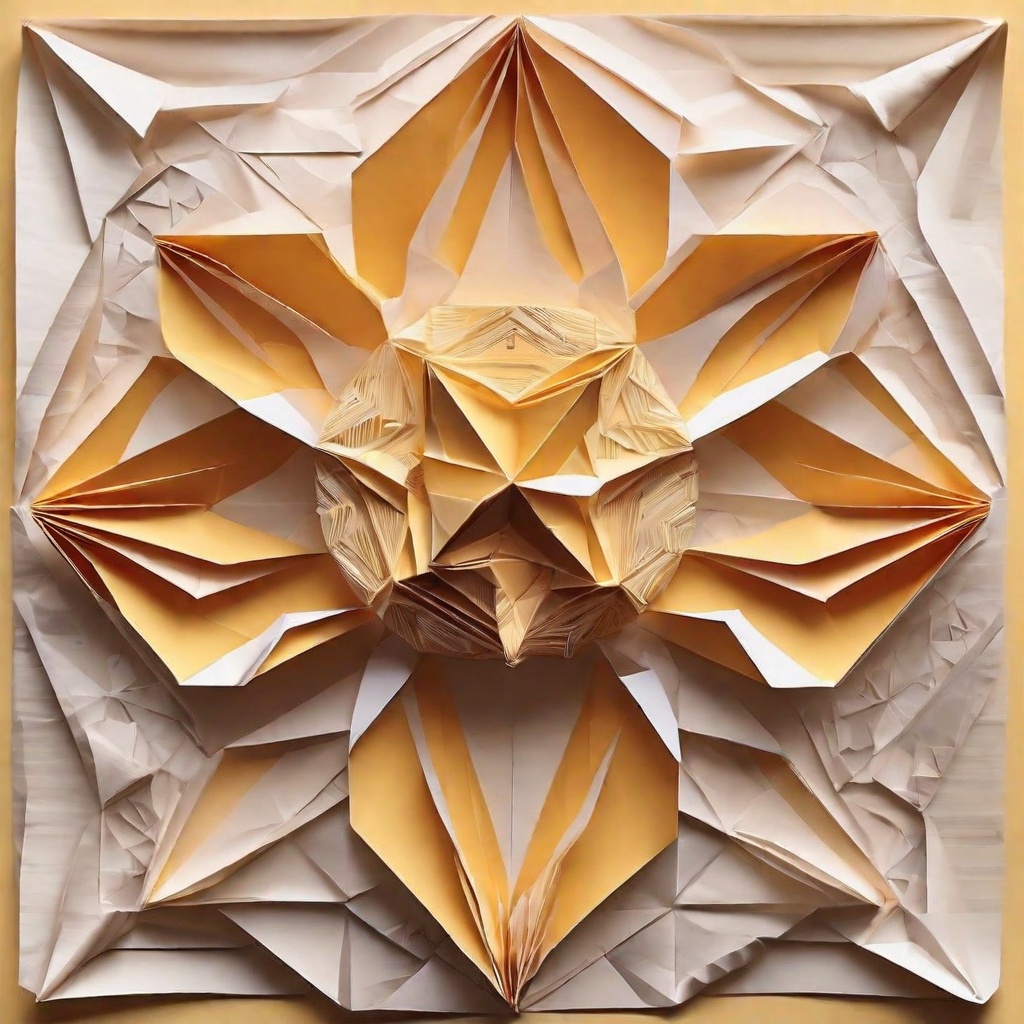Are you wondering how to add
KLAY tokens to your MetaMask wallet? It's actually a pretty straightforward process. First, ensure that you have the latest version of MetaMask installed on your browser. Then, head over to the 'Assets' tab and click on 'Add Token'. From there, you'll see a few options to choose from, but you'll want to select 'Custom Token'. This will allow you to manually enter the details of the Klay token, such as its contract address and token symbol. You can find this information by searching for Klay on a reputable token tracker website. Once you've entered the necessary details, click 'Add Token' and the Klay tokens should appear in your MetaMask wallet shortly thereafter. Remember to always double-check the contract address to ensure you're adding the correct token.