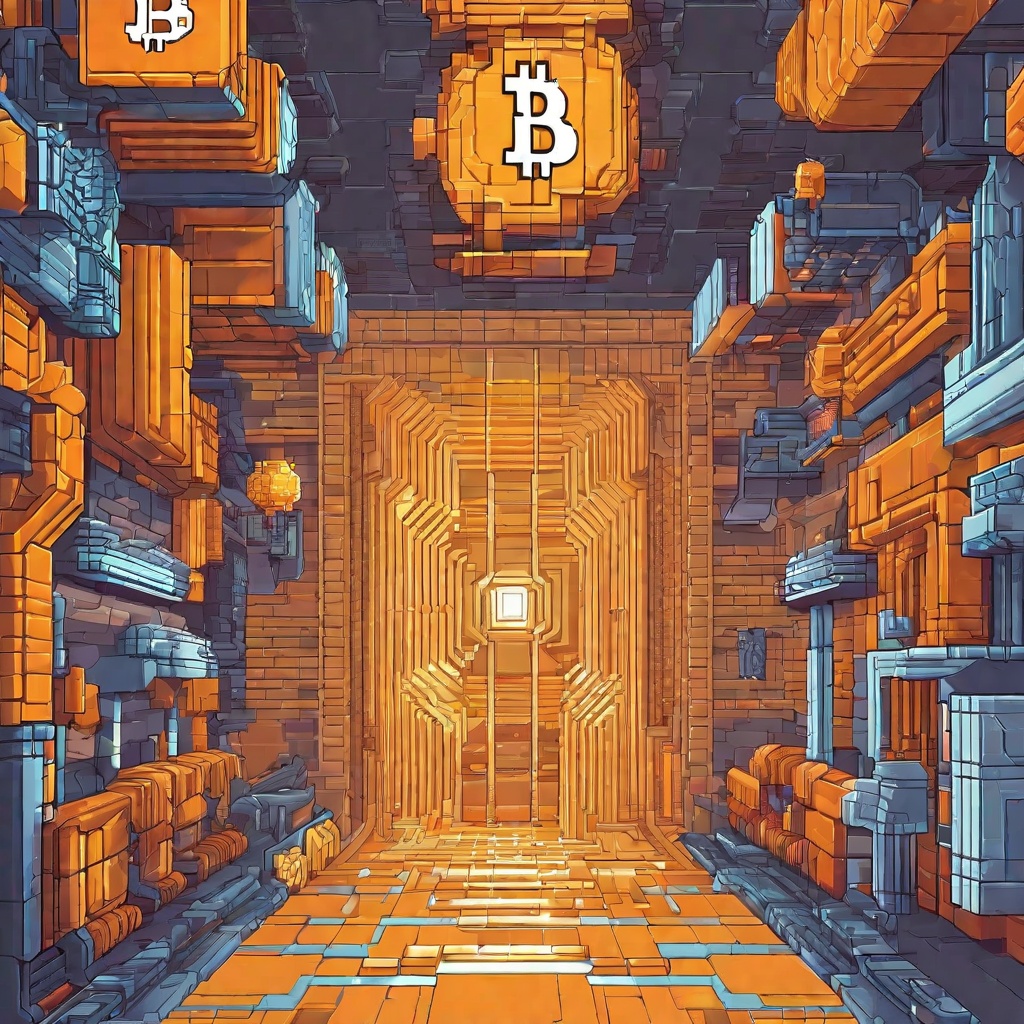How to add CateCoin in MetaMask?
Excuse me, could you please provide a step-by-step guide on how to add CateCoin to MetaMask? I'm relatively new to cryptocurrency and would appreciate some detailed instructions. Is there a specific network or token address I need to input? Also, would it be possible to manage CateCoin transactions directly from the MetaMask wallet? Any help would be greatly appreciated.

How to enable Avalanche network on MetaMask?
Are you wondering how to enable the Avalanche network on MetaMask? Well, you've come to the right place! Enabling the Avalanche network on MetaMask is a relatively straightforward process that allows you to interact with the Avalanche blockchain using your MetaMask wallet. Here's a quick guide on how to do it: 1. First, make sure you have the latest version of MetaMask installed on your browser. If you don't, head over to the MetaMask website and download it. 2. Once you have MetaMask installed, open it and click on the three vertical dots in the top-right corner of the extension. 3. From the dropdown menu, select "Settings." 4. In the settings menu, scroll down to the "Networks" section and click on "Add Network." 5. In the "Add Network" pop-up, you'll need to fill in the necessary information for the Avalanche network. The network name can be anything you want, but make sure to input the correct Chain ID, Currency Symbol, and Block Explorer URL. For Avalanche, the Chain ID is 43114, the Currency Symbol is AVAX, and the Block Explorer URL is https://cchain.explorer.avax.network/. 6. Once you've filled in all the necessary information, click on "Save." 7. That's it! You've successfully enabled the Avalanche network on MetaMask. You should now be able to see the Avalanche network listed in your MetaMask wallet, and you can start interacting with the Avalanche blockchain using your wallet. Remember, always make sure to double-check the network details before sending any transactions, as sending funds to the wrong network can result in permanent loss of your funds.

Does MetaMask have a debit card?
I'm curious to know if MetaMask, the popular cryptocurrency wallet, offers a debit card feature. It would be convenient to have a physical or digital card that allows users to spend their crypto holdings seamlessly in everyday transactions. Does MetaMask currently provide such a service, or are there any plans in the future to introduce a debit card option for its users?

How to add ZKsync era to MetaMask?
Have you been trying to add the zksync era to your MetaMask wallet but finding the process confusing? Don't worry, you're not alone! Many users have struggled with this too. So, let's break it down step-by-step. Firstly, ensure that you have the latest version of MetaMask installed on your browser. This is crucial as older versions may not support the ZKsync era. Next, you'll need to access the MetaMask extension and click on the three horizontal lines in the top-right corner to open the settings menu. From there, navigate to the "Networks" tab. Here, you'll see a list of supported networks. To add ZKsync, click on the "Add Network" button. In the popup, you'll need to fill in the details of the ZKsync network, such as the network name, new RPC URL, chain ID, currency symbol, and block explorer URL. But hold on! You might be wondering where to find these details. The best place to start is the official ZKsync website or their community forums. They usually provide all the necessary information for users to connect to their network. Once you've filled in all the details, click on the "Save" button. Now, you should be able to see the ZKsync network listed under your MetaMask networks. However, it's important to note that while you can now see the ZKsync network on MetaMask, you may still need to complete additional steps to start using it. This can include enabling certain features or connecting to a specific bridge. So, if you're still having trouble, don't hesitate to reach out to the ZKsync community for help. They're a friendly bunch and are always willing to assist new users. In conclusion, adding the ZKsync era to MetaMask is a straightforward process, but it does require some attention to detail. With the right information and a little bit of patience, you'll be able to start using this exciting new technology in no time.

Why can't I swipe to swap on MetaMask?
Excuse me, I'm having some trouble with MetaMask. I've tried to swap my tokens, but for some reason, I can't seem to swipe to swap. Is there a specific reason for this? Is it because my wallet isn't connected properly? Or is there a setting I need to adjust? I've been using MetaMask for a while now, and I've never had this issue before. Can you please help me understand what's going on and how I can fix it? Thank you so much for your time and assistance.